|
Account Features for Employers! |
|
Posting a job and attracting potential
candidates on the CyberPT job board is simple and easy. Simply
register for an
Employer account and utilize the many tools
which are at your disposal.
|
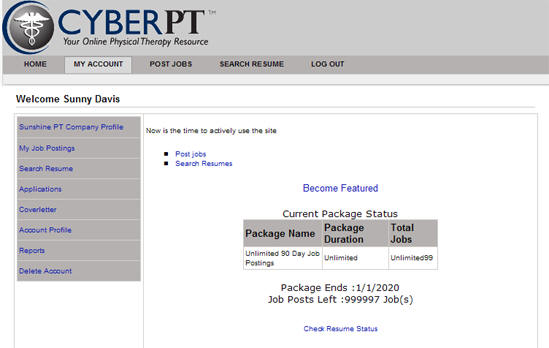 |
|
·
Create Your Employer Profile -
Information included in your profile will be available for job
seekers to view through our company directory listing. Upload
your company logo for free - preferred size for logo is 165 x
125 dpi. |
|
·
Post a Job -
Post unlimited 90 day jobs at no charge. Create a job posting
easily by filling out our user friendly template tailored
specifically for PT jobs. Increase the visibility of your job
posting by making the
job
or your company featured. |
|
·
My Job
Postings
- Lists
all job posting statistics - including views and applications. |
|
·
Search Resumes -
Find the idea
candidate by utilizing the advance search option to narrow down
search parameters for searching online resumes. Search by
degree, experience, location, skills and certifications. Have
access to not only online resumes but to uploaded resumes as
well. Have the ability to see when resumes were last posted or
updated to obtain the most accurate information. |
|
·
Resume Folder -
Lists resumes which you have saved from performing a resume
search. |
|
·
Applications
- Lists applications which you have received including resumes. |
|
·
Cover Letter - This is
your resource center for adding auto response letters for jobs
which have been applied for. Create up to 3 auto response
letters for different purposes. |
|
·
Reports -
Statistical reports for each job posted. |
|











